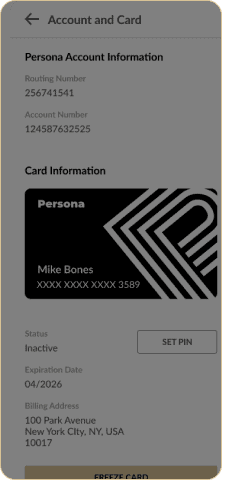Learn how to:
Create and manage your services in the online store
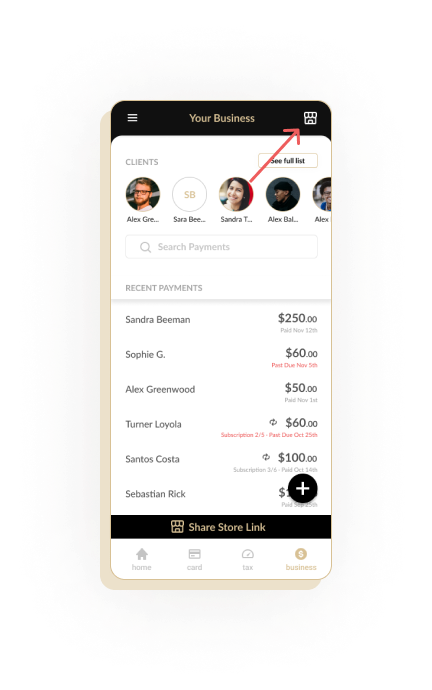
There are three ways to get to reach the store management screen:
#1: Select the hamburger menu at the top-right corner, then click on “Manage Store” and then on “Add Services”.
#2: Head to the “Business” tab, then click on the black button at the bottom titled “Create Services”.
#3: Use the Store icon in the top-right corner of the “Business” tab.
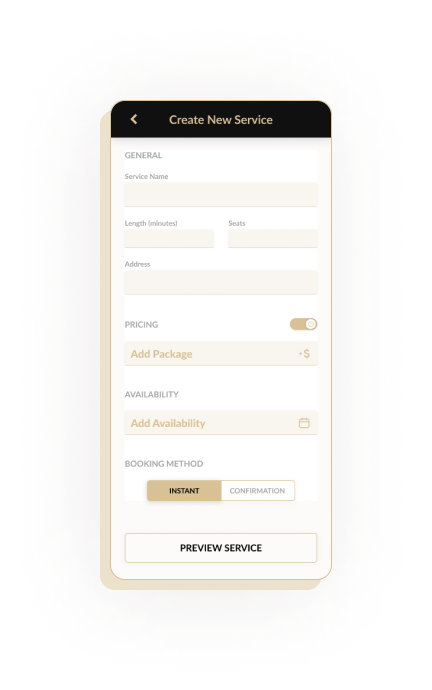
This is where you’ll set up each service for optimum success. You can customize the following for each of your services:
- Name
- Length
- An address for each session
- Your availability
- Capacity
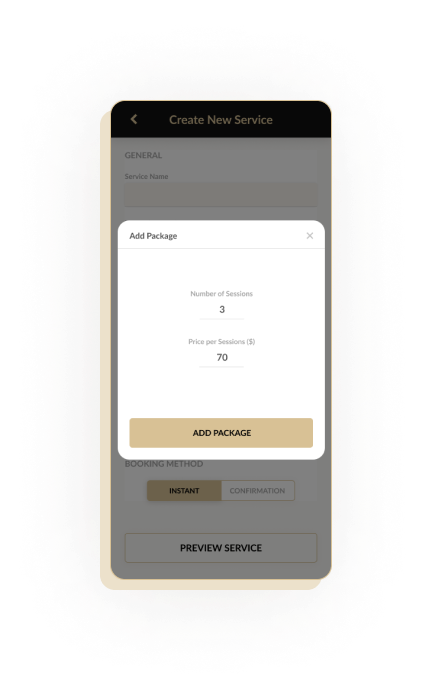
You can customize the pricing for each session. For example, a single session may cost $100, but you can encourage larger purchases by creating a package of five sessions for only $80 a session.
When purchasing one of your amazing packages, your client will pay the entire sum upfront. They will schedule sessions through your automated store, view the balance of your services, and log future and previous sessions.
Video Walkthrough
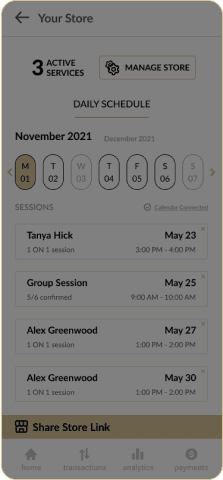
Share your store with your existing and potential clients
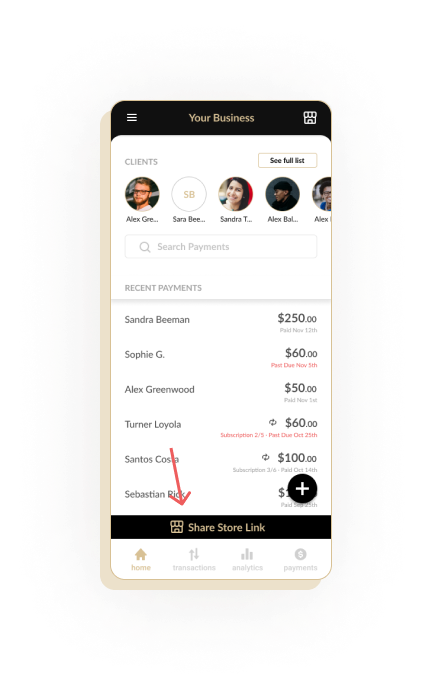
Once your store is set up and ready to go, you’ll be able to share your store with your clients. Here’s how:
- Go to the “Business” tab.
- Click on the black banner titled “Share Store Link” at the bottom of the page.
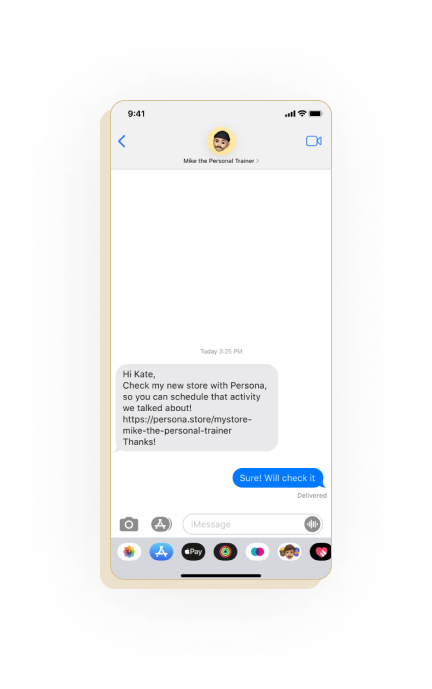
From there, you’ll receive a URL to share anywhere you’d like by SMS, email, your existing website, or even your Instagram bio.
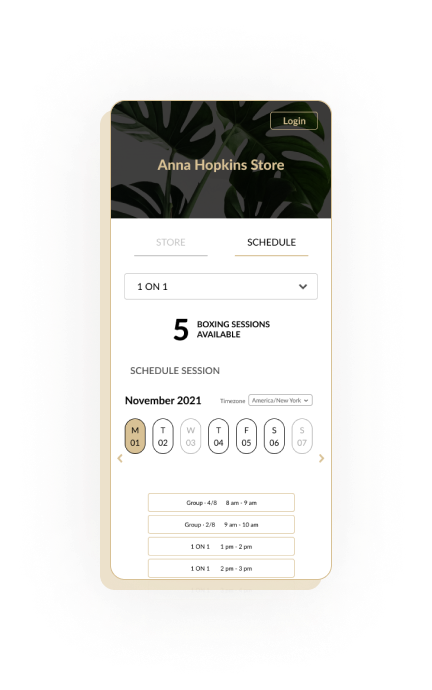
When your clients click on this link, they’ll be directed to your very own store, where they can view your availability, services, and pricing here without logging in. Once they’re ready, they can create a user profile to buy and schedule your services.
After purchasing a service, they can schedule it right into your calendar.
Video Walkthrough
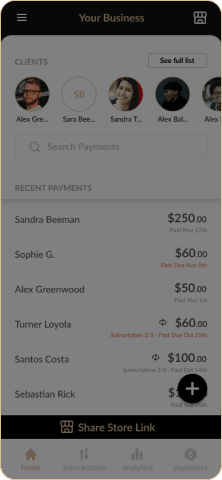
Send direct invoices for one-off payments or subscriptions
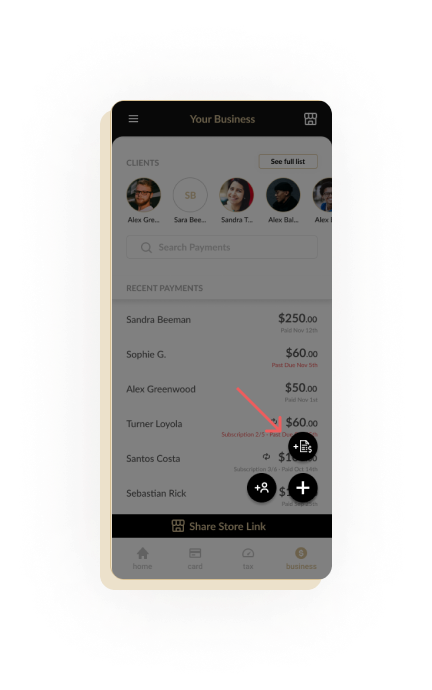
Sometimes, you need to charge a client for a one-off payment or a subscription without having them go through your store. Persona supports this need as well with its direct invoicing solution.
To access the direct invoicing feature:
- Navigate the “Business” tab
- Select the black circular button on the bottom-right corner of the screen.
This will open up two options:
- Creating a client
- Creating an invoice
You can create a client directly from the invoicing flow.
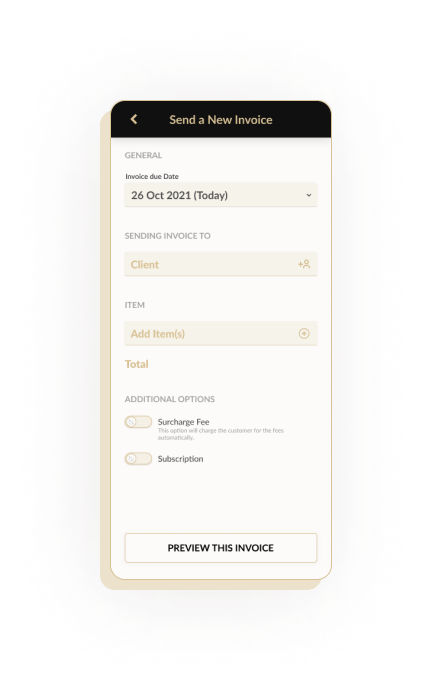
On the Invoice screen, you’ll be able to fill out the following:
- The invoice’s due date
- The client you’ll be sending it to
- What service(s) you’re providing
- Your fees
- Who pays the surcharge fee: you or your client
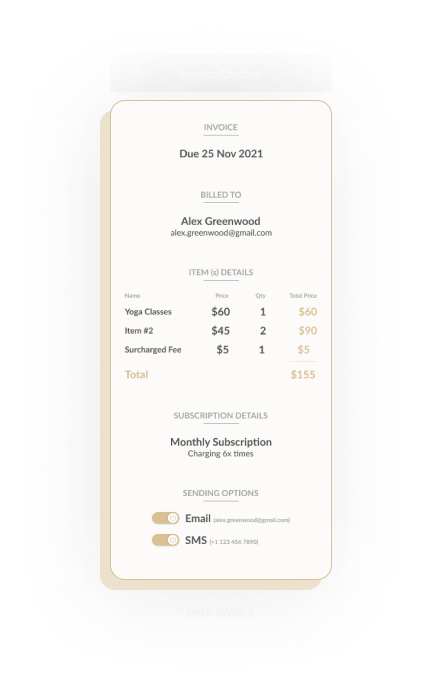
Once you’ve created the invoice, you can decide how your client will receive the invoice. The options are email and/or SMS. You can also preview how the invoice will look to your client by using our “View Invoice” feature and charge the client right on the spot.
Video Walkthrough
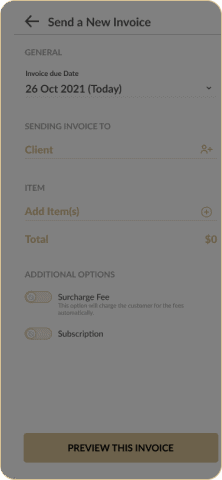
Maximize your tax savings by deducting your business expenses
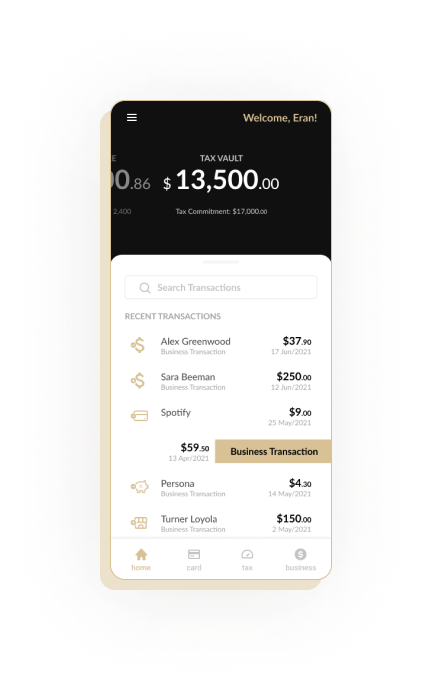
If you’re not utilizing tax write-offs, you’re losing free money. You can organize your tax deductibles and save money with our business expense tracker.
Your transactions are located on the home screen, Have a business-related expense? Swipe right on that transaction, and they will be tagged as such.
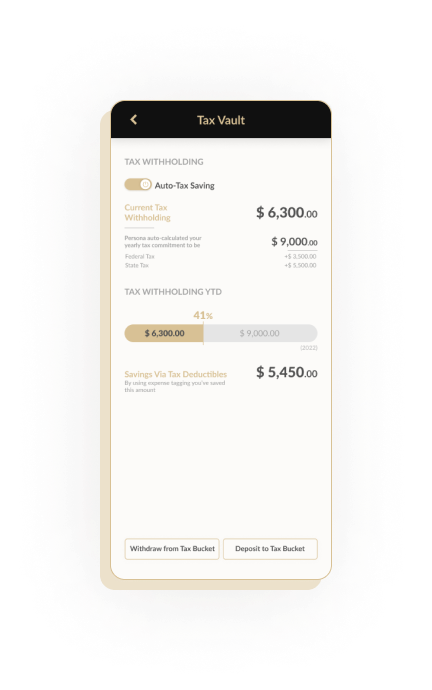
Once you do that, your calculated future tax amount displayed in the tax screen automatically decreases because you’ve just added a deductible expense. No need to save paper invoices and receipts!
Our backend AI engine knows how to categorize your expenses by type. So you can be sure that everything is happening seamlessly with minimal intervention from your side.
Video Walkthrough
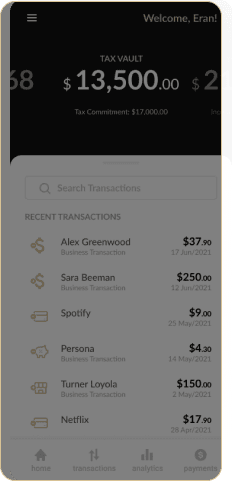
Plan and save for tax day
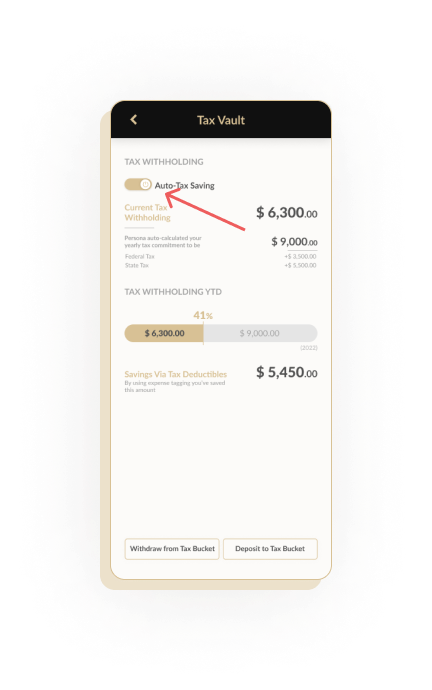
Persona can tell you exactly how much tax you’re going to owe at any given second. Since we know that number, we can also make smart recommendations based on how much you have to save, so you never come up short. How?
- Select the hamburger menu.
- Navigate to the “Tax” page. You can toggle this feature on and off.
- Once you toggle “Tax Withholding” on, we will allocate a portion of each future business income to your tax bucket.
- Your tax bucket is always accessible. You can withdraw or deposit to and from it instantly, but it’s good practice to withhold and save that money.
Video Walkthrough
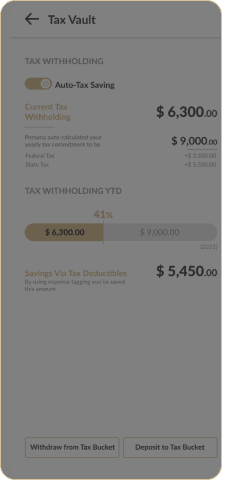
Use Persona to automatically generate your tax forms
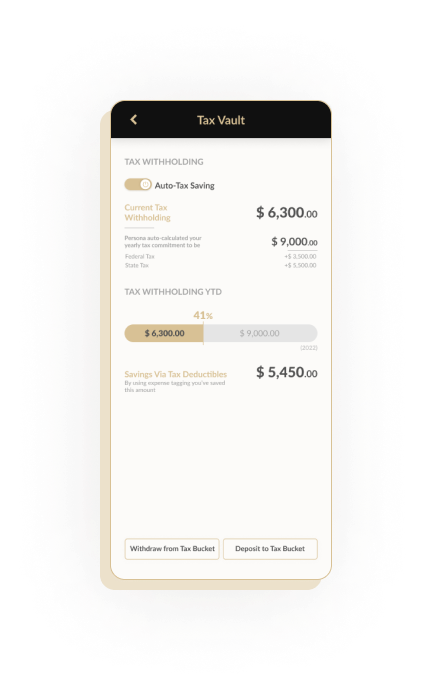
Gone are the days of manually punching the numbers or using headache-inducing software. At a click of a button, Persona will generate your Schedule C. If you choose, we can even automatically transfer your tax liability amount directly to the IRS –– hassle-free!
Video Walkthrough
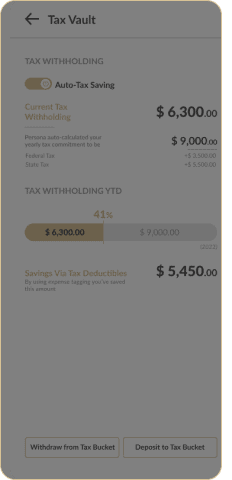
Use your business account - activate card, send and receive wires
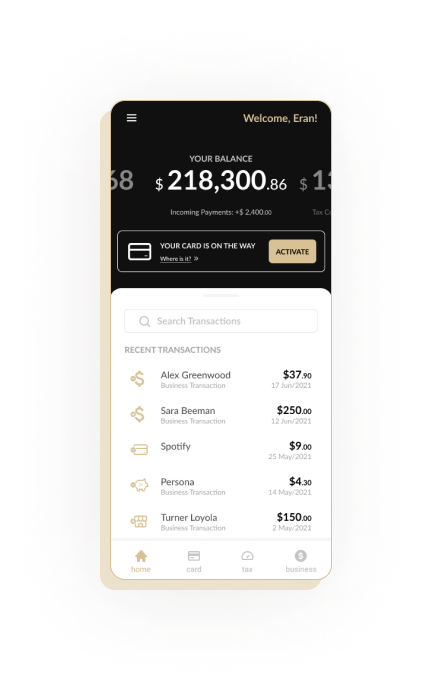
Persona is many things. One of our favorite features for our savvy entrepreneurs? A business checking account, complete with your own Persona Visa card.
Once you’re signed up, we’ll automatically ship your Persona Visa card to your address via FedEx. You can expect it in a few short days.
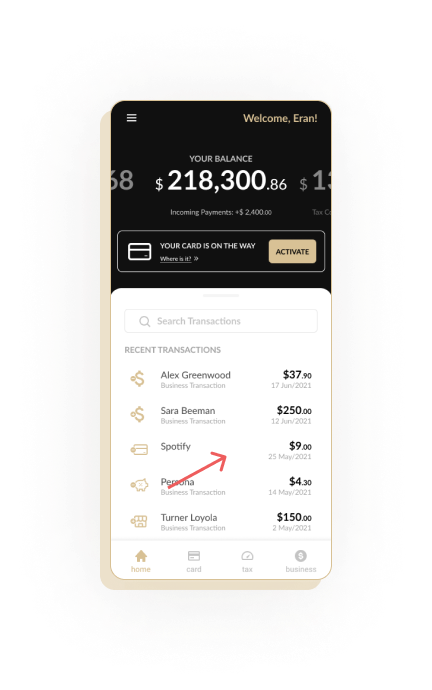
Once you receive the card, you can activate it right through the app + set the PIN so you can use it at ATMs. Forgot your PIN? Just head to the app and reset the PIN as many times as you’d like.
Navigate “Account and Card” in the hamburger menu to access your checking account information.
If you need to wire funds out to any other bank account, simply click “Send Money” in the hamburger menu.
Video Walkthrough
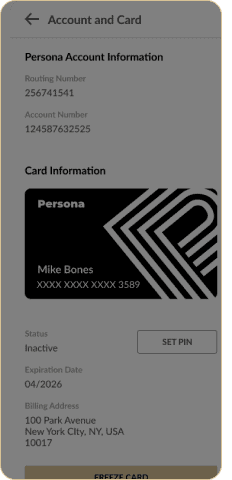
Get up to 10% cashback by using your Persona Visa Card
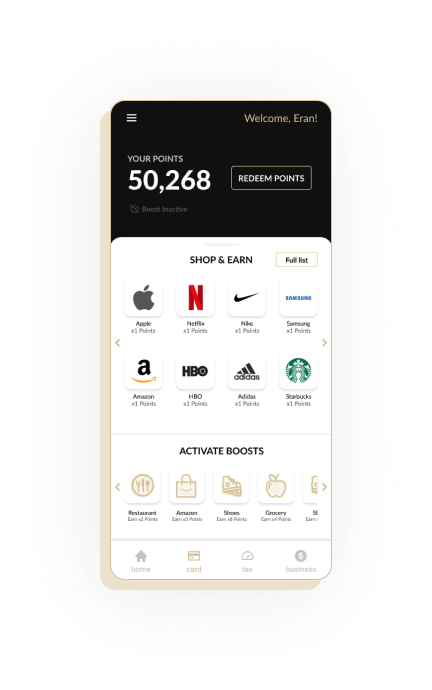
Your Persona Visa card is not just for show. Every time you charge the card, you’re awarded Persona Points. These points can then be redeemed for up to 10% cash back at merchants you love or for straight-up cash!
Boosts are another great way to rack up points. Activate one and see your points double or triple for a particular kind of transaction.
Video Walkthrough